Is your WordPress site feeling sluggish? A slow website not only frustrates visitors but can also hurt your search engine rankings. But don’t worry—there are straightforward ways to check and improve your site’s speed, ensuring a smoother experience for your users.
Why Speed Matters
In today’s fast-paced world, website speed is more important than ever. When your site loads quickly, visitors are more likely to stay, explore, and engage with your content. On the flip side, a slow site can drive people away, leading to lost opportunities and lower conversion rates. Additionally, search engines like Google consider speed as a ranking factor, meaning a faster site can help you appear higher in search results.
Testing Your Site’s Speed
To find out how your site is performing, you can use tools like Google PageSpeed Insights, GTmetrix, or Pingdom. These tools analyze your website and provide insights into what’s slowing it down. By simply entering your website’s URL, you’ll get a report highlighting areas that need improvement. This step is crucial as it gives you a clear picture of your site’s current performance and the specific factors affecting its speed.

Common Issues That Slow Down Your Website
Several factors can contribute to a slow website, and understanding these can help you take the right steps to speed things up. One of the most common issues is unoptimized images. Large, high-resolution images can take a long time to load, significantly dragging down your site’s speed. Another common culprit is having too many plugins. While plugins add functionality to your site, using too many or having outdated ones can create a burden on your site’s performance. Additionally, the quality of your hosting service plays a significant role. If you’re using a low-cost, shared hosting plan, it might not provide the speed and reliability your site needs. Lastly, outdated themes and plugins can also slow down your site. Regularly updating these ensures they run efficiently and securely.
How to Speed Up Your WordPress Site
Once you’ve identified the issues, it’s time to take action. Start by optimizing your images. Tools like TinyPNG can help reduce image sizes without sacrificing quality, making your pages load faster. Another effective step is to install a caching plugin. This plugin stores a static version of your site, which reduces the load time for returning visitors. You should also minimize HTTP requests by reducing the number of elements on each page. Fewer requests mean faster loading times. Enabling Gzip compression on your server can further reduce the size of your files, speeding up the delivery of content. And if your current hosting plan isn’t cutting it, consider upgrading to a more reliable provider that offers better speed and performance.
How we Can Help you
Is your WordPress site in need of a speed boost? At CodiCo, we’re experts in optimizing websites for maximum performance. Contact us today to see how we can help your site load faster and keep your visitors engaged!
 Subscribe
Subscribe