If you run a taxi or transfer business but don’t understand analytics — that’s okay. This guide will explain in plain English why you need Google Analytics, what it shows, and how to use the data to grow your business.
🚕 Why You Should Look at the Numbers
Your website isn’t just a digital business card. It can bring in real bookings — if it works correctly. But how do you know if it’s working?
With Google Analytics, you can see:
- who visits your website,
- where they come from (Google, Instagram, partners),
- what they do on your site,
- and whether they contact you or leave without action.
Without this data, you’re basically driving without a GPS.
🔧 What Is Google Analytics?
Google Analytics is a free tool from Google that shows how people interact with your website. You can track:
- how many people visit,
- how they found your site,
- which pages they visit,
- how long they stay,
- and whether they send a booking request.
The latest version is called GA4 (Google Analytics 4). It’s more powerful and helps you track clicks, forms, and messages across devices.
📌 Key Metrics You Should Know
1. Users (Visitors)
This shows how many people came to your website.
👉 If traffic suddenly drops, check your ads or SEO settings.
2. Traffic Source
Where do your visitors come from?
google / organic= Google search,instagram.com / referral= from Instagram,google / cpc= paid Google Ads.
👉 If you only rely on one channel, your business becomes too dependent. It’s better to have a mix: search, ads, and social media.
3. Bounce Rate
This is the percentage of people who leave your site without clicking anything.
✅ Good: under 40%
⚠️ Acceptable: up to 60%
❌ Bad: over 60% — means your site isn’t engaging.
👉 High bounce rates may be caused by:
- slow loading time,
- confusing layout,
- no visible “Book Now” button,
- text that’s too hard to read.
4. Average Engagement Time
This shows how long people stay on your site.
👉 Less than 20 seconds = not interested.
👉 Over 1 minute = they’re exploring.
5. Conversions
These are your business goals, like:
- booking a transfer,
- clicking the WhatsApp button,
- calling your phone number,
- filling out a form.
👉 Even 10 quality leads a day is great — if they turn into paying clients.
👀 Where to Look in Google Analytics
📍 Overview Dashboard
Start here. You’ll see:
- how many visitors,
- what devices they use (phone or desktop),
- your top pages.
🌐 Traffic Acquisition
This report shows:
- which platforms bring visitors,
- which ones generate conversions,
- where your weak points are.
📱 Events Report
Check:
- WhatsApp clicks,
- form submissions,
- phone number taps,
- widget interactions (like a fare calculator).
🎯 Conversions Report
See:
- how many users completed your goals,
- which pages lead to conversions,
- how many steps users take before booking.
🧠 How to Understand the Data (With Real Examples)
❌ Example 1: 2,000 visits → only 2 bookings
What this might mean:
- Ads are targeting the wrong audience,
- The website doesn’t explain the service well,
- It’s hard to find the contact button.
✅ What to do:
- Check your ad targeting settings,
- Add clear “Book a Transfer” or “Chat via WhatsApp” buttons,
- Include trust elements like reviews and car photos.
❌ Example 2: Traffic comes only from Instagram
Why this is risky:
- If your account is blocked or the algorithm changes, you lose traffic,
- Nighttime traffic may drop when people aren’t on social media.
✅ What to do:
- Improve your Google search presence,
- Run search ads,
- Ask partners (hotels, tour guides) to link to your website.
✅ Example 3: 300 visitors → 25 bookings
Well done! That’s a great result.
✅ Now focus on:
- Finding the best-performing pages,
- Scaling ads to what works,
- Making sure you capture every lead — especially those who contact you via WhatsApp.
✅ What You Should Do Right Now
- Set up Google Analytics 4 (if you haven’t already — it’s free).
- Configure key events in Google Analytics:
- WhatsApp button clicks,
- form submissions,
- phone calls,
- widget use (like fare calculators),
- visit to a “Thank You” page after a booking — this confirms the lead.
- Check your Google Analytics dashboard weekly:
- Who is visiting your site?
- Where are they coming from?
- What actions are they taking?
- Are they converting into real leads?
- Compare your channels and pages:
- Which ones bring bookings?
- Where are you losing people?
- And most importantly — take action.
Google Analytics won’t fix things for you. But it shows exactly where to focus — so you can make smarter decisions and grow faster.
👉 Want more tips?
Check out our other article:
How to Drive More Website Traffic to Your Taxi Website — Simple Guide
It’s full of practical ideas to attract more visitors and turn them into real bookings.
 Subscribe
Subscribe