Creating a unique and user-friendly 404 error page on your WordPress site is crucial for maintaining a positive user experience and can even help retain visitors who might otherwise leave your site. Here’s a comprehensive guide to customizing your 404 page in WordPress.
Why Customize Your 404 Page?
A standard 404 page is often bland and unhelpful, leaving users frustrated and more likely to leave your site. A customized 404 page can:
- Provide useful navigation options.
- Reflect your brand’s personality.
- Encourage users to stay on your site.
Steps to Edit Your 404 Page
1. Using a WordPress Theme Customizer
Most modern WordPress themes come with a built-in customizer that allows you to edit the 404 page directly.
-
Access the Customizer:
- Go to your WordPress dashboard.
- Navigate to Appearance > Customize.
-
Locate the 404 Page Settings:
- Depending on your theme, you might find a specific section for the 404 page.
-
Customize the Content:
- Add a friendly message.
- Include navigation links to popular pages.
- Optionally, add a search bar.
2. Using a Page Builder Plugin
If your theme doesn’t support 404 page customization, you can use a page builder plugin like Elementor or Beaver Builder.
-
Install and Activate the Plugin:
- Go to Plugins > Add New.
- Search for your preferred page builder and install it.
-
Create a New 404 Template:
- In the plugin’s settings, create a new template.
- Design your 404 page using drag-and-drop features.
-
Set the Template for 404 Pages:
- Assign the template to be used for 404 error pages in the plugin’s settings.
3. Editing the 404.php File
For more advanced users, editing the 404.php file in your theme’s directory allows full control over the page’s content.
-
Access the Theme Files:
- Use an FTP client or the built-in theme editor in WordPress (Appearance > Theme Editor).
-
Locate the 404.php File:
- Find and open the
404.phpfile.
- Find and open the
-
Edit the Content:
- Customize the HTML and PHP code to create your desired 404 page.
-
Save and Upload:
- Save your changes and upload the file back to your server if using an FTP client.
Tips for a Great 404 Page
-
Keep It Simple:
- Avoid overwhelming the user with too much information.
-
Use Humor (If Appropriate):
- A funny message can lighten the frustration of landing on a 404 page.
-
Provide Navigation Options:
- Include links to your homepage, popular posts, and a search bar.
-
Maintain Brand Consistency:
- Ensure the design and tone match your site’s overall branding.
By customizing your 404 page, you can turn a potentially negative experience into a positive one, helping to keep visitors on your site and guiding them to the content they’re looking for.
For more expert tips and support, feel free to contact the CodiCo team. We’re here to help you maximize your website’s performance and achieve your marketing goals.
 Subscribe
Subscribe